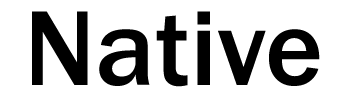| |
Datasheet |
| Unicast |
|
| Number Of Streams : |
2 |
| Format : |
H264, MJPEG |
| Audio : |
Not available |
| Resolution : |
D1 (720×576), CIF (352×288) and QCIF (176×144) |
| Multicast |
|
| Format : |
H264 |
| Resolution : |
Stream dependent |
| Audio : |
Not available |
| Motion Detection |
|
| Zones : |
3 |
| Trigger Message : |
STARTMOTION_1, STARTMOTION_2 and STARTMOTION_3 |
| I/O |
|
| |
Not available |
| Settings |
|
| PTZ : |
Yes (See limitations) |
| Cathexis Software : |
CatVision 2014 service pack 4 and later |
| Camera Firmware : |
A1D-310-V4.12.09-NB |
| Limitations : |
- You will need to use the Acti H264 driver when configuring this camera.
- To configure PTZ, use following settings:
- Set the PTZ channel to “Serial Port”
- Select the Pelco D protocol
- Set the Address to 1
- Leave the Port at “Auto”
- For PTZ, we use the “Video Control Port” which by default is 6001. So users need to ensure that it is 6001.It can be checked by going into the camera settings (on the web interface)->Network->Port Mapping.
|