|
|
http://www.vivotek.com/
Vivotek 7xxx and 8xxx series cameras are supported. |
|
|
http://www.vivotek.com/
Vivotek 7xxx and 8xxx series cameras are supported. |
Vivotek VS8401 |
CathexisVision Camera Integration |
Driver: |
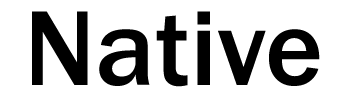 |

| Datasheet | |
| Unicast | |
| Number Of Streams : | 2 per video input |
| Format : | H264/MPEG4/MJPEG |
| Audio : | Yes – Listen only |
| Resolution : | 720×576 |
| Multicast | |
| Format : | H264/MPEG4 |
| Audio : | Yes – Listen only |
| Resolution : | 720×576 |
| Motion Detection | |
| Trigger String : | STARTMOTION |
| Alarms | |
| Inputs : | 4 |
| Outputs : | 4 |
| Settings | |
| PTZ Control : | Yes (See Setup Notes) |
| Cathexis Software : | CatVision 2014 and later |
| Camera Firmware : | VS8401-VVTK-0200a |
| Setup Notes : | |
|
The user can add 4 channels, each channel being a separate camera with a different input number. PTZ can be configured in two ways:
1. Selecting Onboard PTZ as the PTZ channel in CatVision camera setup:
2. Selecting Serial Port as the PTZ channel in CatVision camera setup: |
|
| Limitations : |
| Cathexis Integrations |